AMD's performance patch is now available for Windows 11 23H2
Windows 11 24H2, which is the upcoming feature update, is set to be released in autumn of this year. It adds several new features, and also includes a very important patch for AMD computers powered by Zen 3, Zen 4, and Zen 5 series CPUs. The patch improves processor performance substantially, which is important for heavy tasks like gaming. Reports from testers and experts suggest that some processors saw a massive improvement of up to 10% or even 11% on average in terms of performance.
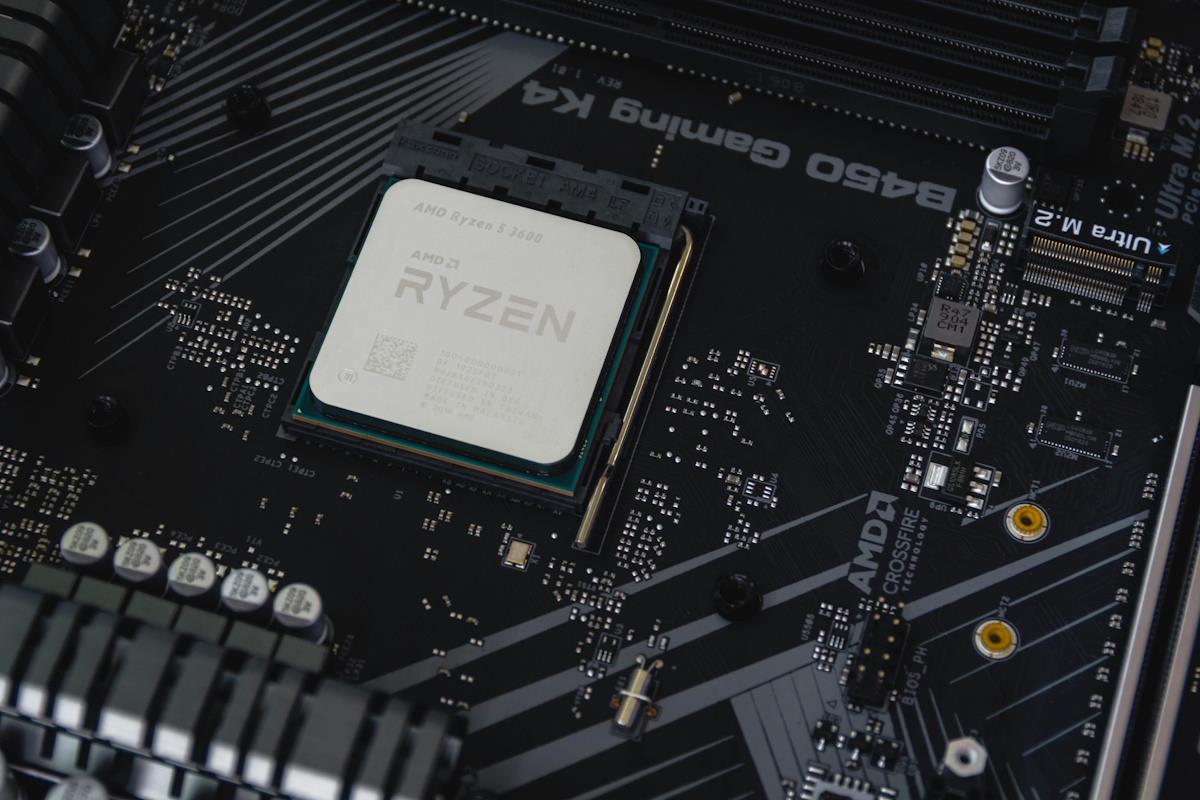
Now, you don't have to wait for the AMD performance patch to roll out with 24H2. AMD has backported the patch, i.e., brought the changes to Windows 11 23H2. The patch is available as part of an optional Windows 11 update called kb5041587Which you can download and install instantly and get the improvements, which will make your PC run faster.
Vivaldi browser added support for renaming tabs and tab stacks
The latest version of the Vivaldi browser comes with features that allow you to organize your tabs in a more efficient way. Vivaldi 6.9 update Adds support for tab renaming, i.e. you can customize the name of a tab's title to anything you want. Similarly, you can also rename tab stacks, aka tab groups to make it easier to organize your tabs by use or type.
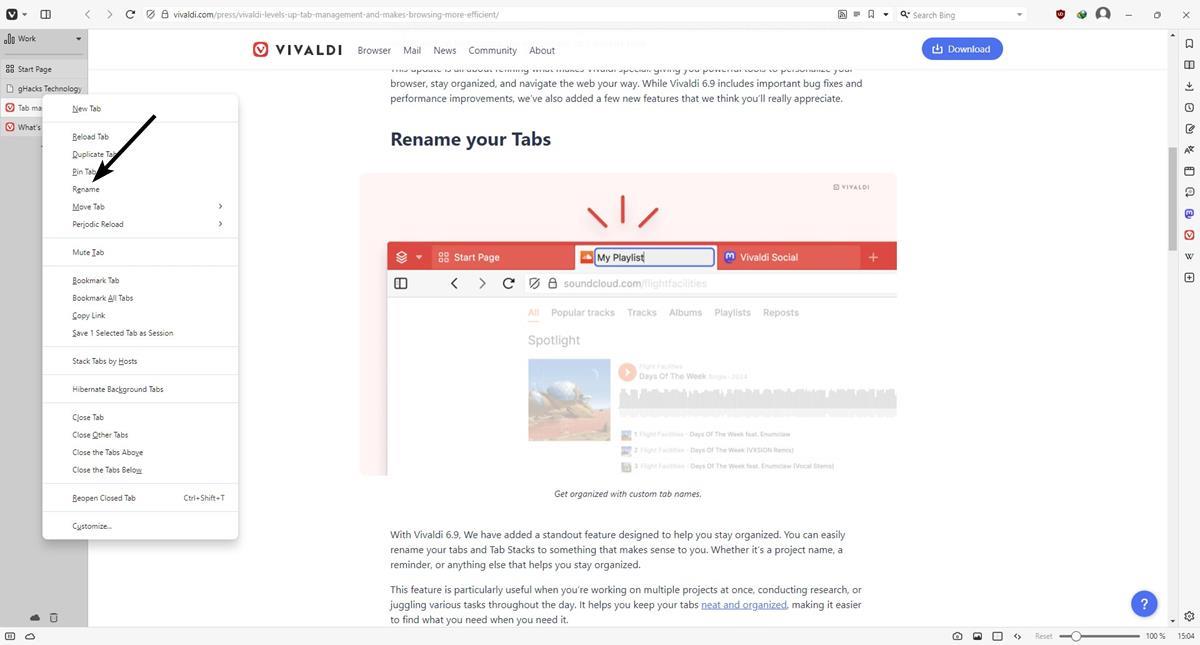
Vivaldi now lets you move files directly from the Downloads panel, so you can drag and drop downloaded files to any folder of your choice. For example, you can move them to your desktop, or add them to your email. Another great improvement in the update is the ability to access synced tabs from the Windows panel, this lists all the tabs open on your device under a separate category labeled Synced Tabs.
Cannot close Microsoft Control Panel
A week ago, Microsoft made a change to a support document that mentioned that the Control Panel would soon be removed in Windows 11. The Redmond company has long stated that it wants the Settings app to replace the Control Panel. But, after an uproar from users angry at the planned change, Microsoft rolled it back. Wording updated On the page, which now says that many of the Control Panel settings are being migrated to the Settings app. It looks like the legacy app might be around for a long time.
This is a good thing, as the Settings app still lacks many options, and its design has been criticized by many users who don't like having to navigate through multiple menus to reach the option they wanted to customize.
Firefox rolls out automatic picture-in-picture mode for videos
Mozilla has added an interesting feature to Firefox, which will allow the browser to open videos in a floating window. Picture-in-picture modewithout having to manually click on the button. This option is available in Firefox Nightly as a toggle under the browser's settings. When enabled, the browser will automatically play videos in picture-in-picture mode. For example, you can go to YouTube and click on a video, and it will automatically switch to the PiP window.
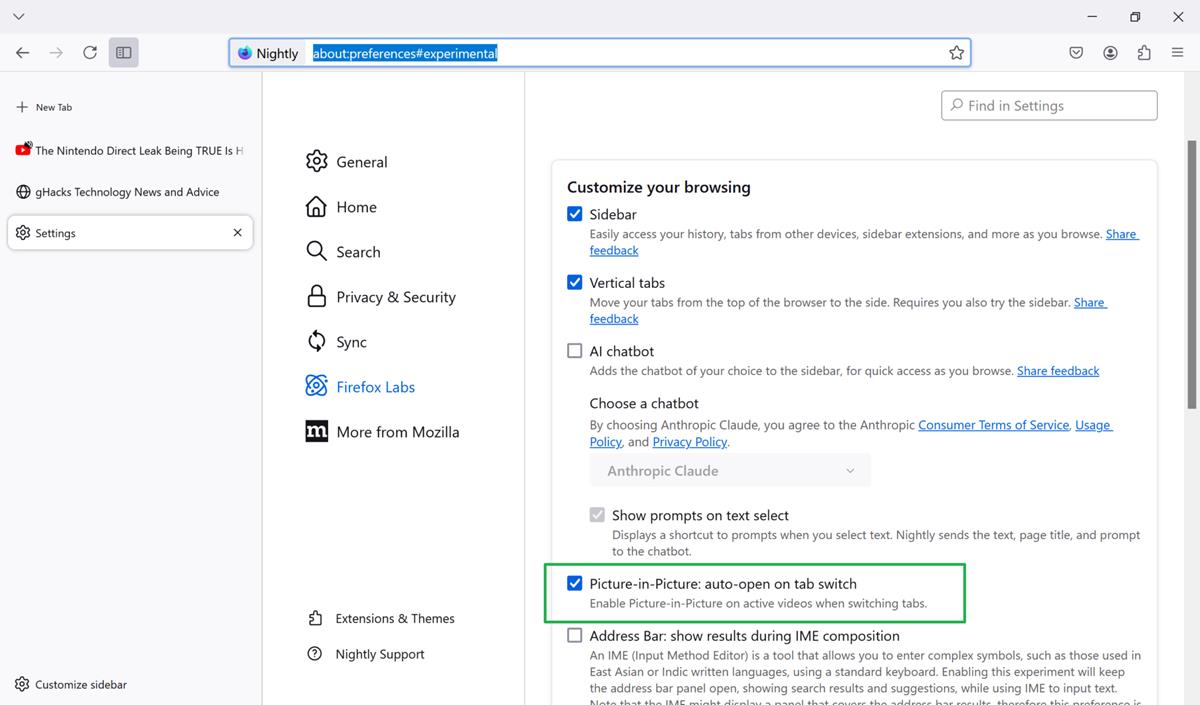
This can be useful for users who like to watch videos while multitasking with other apps or while browsing.
Microsoft may start showing ads in the Windows 10 Start menu
Windows 10 users may be facing an annoying change. Changing the design parts of the Start menu, specifically, the profile icon. The button to click on your profile will be moved to the bottom of the interface, closer to the power button. While it's not particularly intrusive, Microsoft has stealthily hidden the Sign Out button that normally appears when you click on the profile button. It's now hidden under the three-dot menu button that appears in the pop-up. The bad news is that the pop-up focuses on displaying information related to your Microsoft 365 subscription and the amount of storage you have on OneDrive.
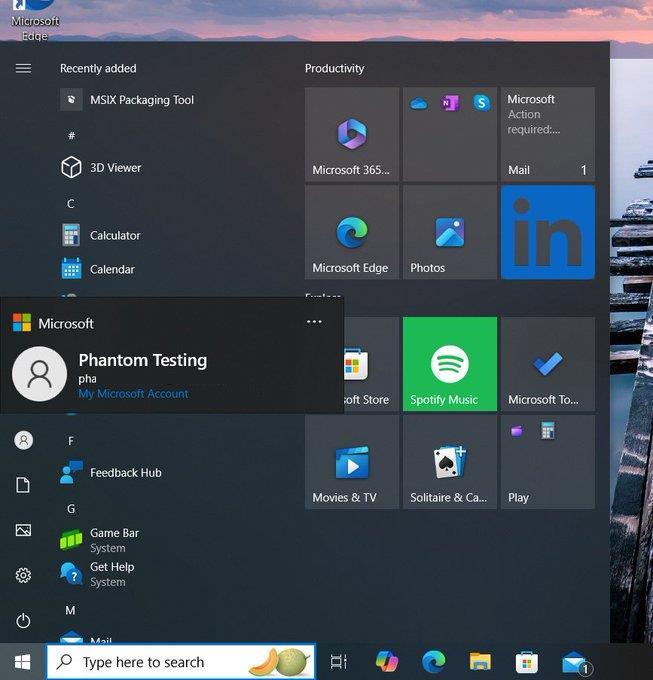
This is basically an advertisement for Microsoft 365 in the Windows 10 Start menu.
Google Essentials app may come pre-installed on PC
HP PCs will soon come with an additional app pre-installed thanks to a partnership with Google. The search giant has struck a deal with OEMs under which an app called G will be bundled.oogle essentialson a computer. The app is designed to help users discover and install Google products such as Google Play Games, Google Photos and Google Messages. Google is also enticing users with a two-month free trial for Google One that includes 100 GB of space on Drive.
Users will be able to access the app from the Windows Start menu. Google Essentials will be bundled on HP Pavilion, Victus, Spectre and Envy brands of laptops and PCs. Many users may consider this app as bloatware, but the good news is that it can be easily uninstalled at any time.
It looks like Windows Recall can be uninstalled
Microsoft plans to begin the Windows recall in October. The controversial feature, which takes snapshots of your screen every five minutes, is designed to collect data on the screen and store it in a database and convert them into something searchable. You can interact with it by typing a query using natural language, and get relevant information from it.
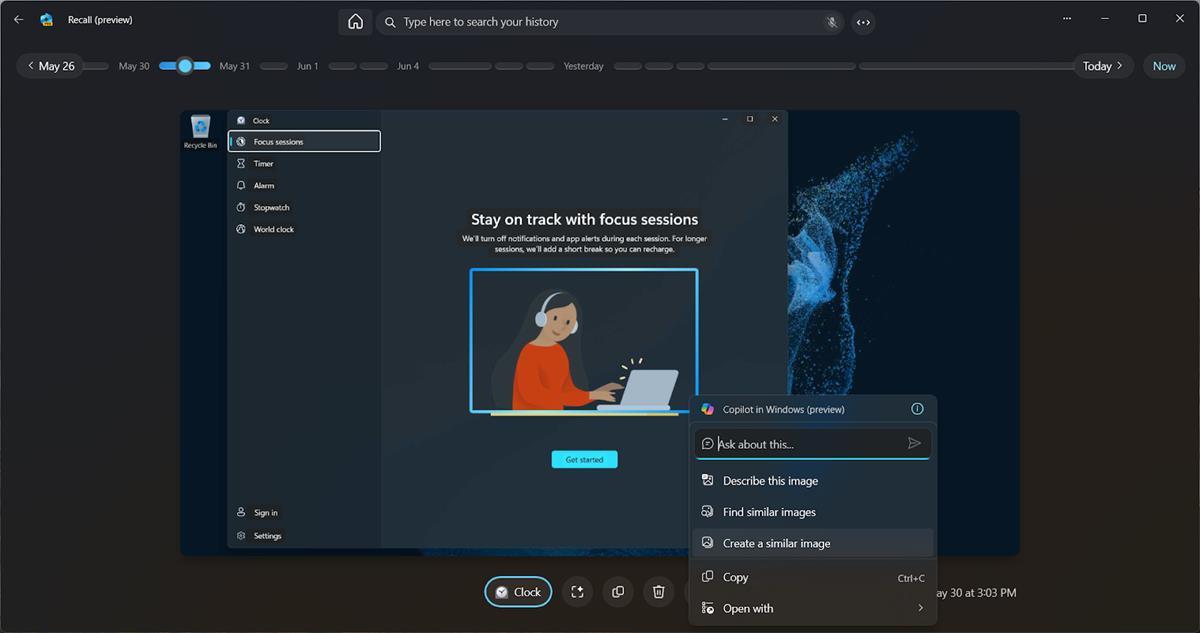
Experts criticized the plans due to potential privacy and security risks, which led Microsoft to withdraw the app when Copilot+ PC launched. But Windows Recall is coming back soon, and it will be an opt-in feature. This means it's not enabled by default, which is definitely good news. And there's more, users will be able to Uninstall Windows Recall If they don't want this feature they will be removed completely.
Apple wants to replace Siri with a human-like AI personality
Apple has Big plans for AIAnd that's just about the software. The company is working on creating a robot that will assist users in their daily tasks. The device is called a tabletop robot, with a display similar to an iPad, cameras, and a base for robotic actuators.
Existing devices like iPhone, iPad, Mac, Apple Watch have Siri as a digital assistant. But, Apple wants to design a generative AI that has a human-like personality, which will be used in its robotic devices. The Cupertino company unveiled Apple Intelligence, its in-house generative AI, which is deeply integrated into iOS, macOS and iPadOS. Apple has also partnered with OpenAI to access ChatGPT through Siri, and is also said to be in talks with Google to incorporate its AI, Gemini, into its devices.




