AnyMusic Is an efficient music downloader that works with virtually any service. It is easy to use and allows music lovers to easily assemble their collection.
You will love this software! It lets you download music from SoundCloud, Jamendo, TikTok, Audiomack, and others. Check out these popular websites to find and download all your favorite tunes. enjoy the music!
Features of AnyMusic
Access music from any website:
Do you like rap, K-pop, R&B, rock, jazz, blues, electronic, country, classical, reggae and other different music genres? If you do, this program is perfect for you. It allows you to download music from different genres easily. You can find songs in any language including English, HindiAnd many more, and download them easily.
Music in 320kbps MP3 format:
Download MP3 at various quality levels from 128Kbps to 320Kbps. You can also choose from different formats like M4A webm To download audio.

Save music from over a thousand websites:
Search and download music from a variety of platforms including SoundCloud, Jamendo, TikTok, Audiomack, and more. Explore these popular resources to find and download all the songs you want.
Downloading 350+ tracks at once:
Enables batch downloading of multiple files. Choose a playlist and, with one click, you can download up to 350 songs simultaneously.
Built-in Music Player:
You can enjoy your downloaded songs directly within the AnyMusic app, eliminating the need for additional media players.
Take AnyMusic with you:
You will love using AnyMusic AndroidYou can organize your music as per your liking with the help of built-in playlist creator. With the Android app, you can easily download songs to listen on the go.
Download the Android app from this link: https://www.amoyshare.info/download
Get AnyMusic free for 1 year:
[For Windows]
go to promo page,
Enter your email address, password, first name and last name in the provided form. Then, simply click the “Get it for free” button to create your AomyShare account.
Afterwards, get AnyMusic software for Windows by visiting this link https://www.amoyshare.info/

Install the software and open the app. On the main window, click “Login” in the upper right corner.
Then, enter your AomyShare account details and click “Login”.
That’s all you have to do!

[Previous Giveaway],
[Mac]
go to gift page
Enter your email address, password, first name and last name in the provided form. Then, simply click the “Get it for free” button to create your AomyShare account.
Afterwards, get AnyMusic for Mac software by going to this link,

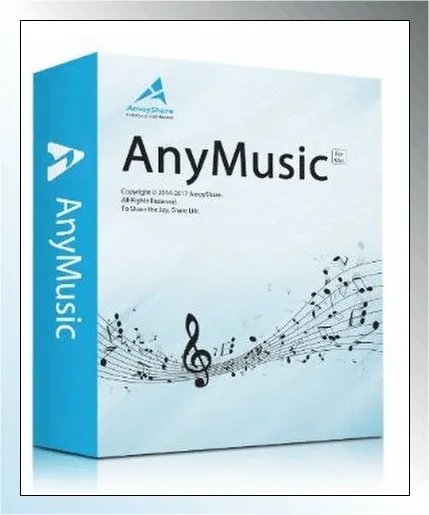

![Wise Registry Cleaner Pro v11 Free for 1 Year [Worth $29.95] | Free Download](https://freedownload.co.in/wp-content/uploads/2024/06/Wise-Registry-Cleaner-Pro-Box.png?v=1719554291)
