NCH Software photopad pro is a powerful photo editingIt is equipped with many effects and instruments, and it is compatible with both mac And Windows platform. You can enhance and retouch images using this program.
For example, you can use the built-in tools to crop parts of the image, change the hue and saturation, eliminate unwanted objects, or even add shapes and text. Additionally, you can apply a variety of filters and effects to images to create unique results.

The developers of NCH Software claim that PhotoPad has an intuitive interface and is easy to pick up and use.
Formats include JPEG, GIF, PNGTIFF, and PSD, all of which are compatible with this program. Once you’re done editing, you have the option to share the final product on social media or upload it directly to a photo-sharing platform.
The free version of PhotoPad is for non-commercial use only (no registration required). You can download the free version of PhotoPad for personal use here: https://www.nchsoftware.com/photoeditor/
Get PhotoPad Pro v13.68 License Free:
As part of today’s AdventSkalender freebie, the German webpage of Hesie.de is currently offering a free license for the professional version of PhotoPad.
To get your license, first visit this giveaway page: https://www.nchsoftware.com/photoeditor/de/activate_heise.html
Note: The website will be in German; English readers can use Google Translate.
On the gift page, enter the promotion code photopadvent24 and your email address, then click the “Register” button.
Akiton Code or Promo Code: photopadvent24
After that, look for a message from NCH Software in your inbox; It will contain the license code; Copy this.
Download the installer from the link below:
Windows: https://www.nchsoftware.com/photoeditor/de/ppadsetup.exe
Mac: https://www.nchsoftware.com/photoeditor/de/photopadmacu.zip
Launch the installer and, if you are not speaking German, select “English version (13.68)” and complete the installation process.

Run the app. When you see an activation window similar to the screenshot below, select “See pricing for Unlimited or Pro version.”
Now, in the pop-up window, enter the license code you received, click “Paste” and then click “Activate Serial Online”.
This will launch a registration page in your web browser. Fill the form and click on the “Activate and Receive Registration Code” button. The webpage will display a registration code; Copy the code and paste it into the PhotoPad registration window on your desktop, then press the “Register” button.
.

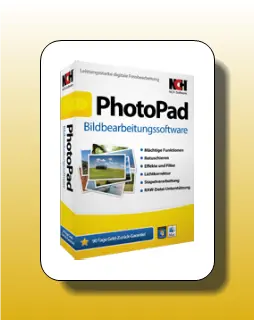

![Wise Registry Cleaner Pro v11 Free for 1 Year [Worth $29.95] | Free Download](https://freedownload.co.in/wp-content/uploads/2024/06/Wise-Registry-Cleaner-Pro-Box.png?v=1719554291)
